How to download YouTube music on iPhone
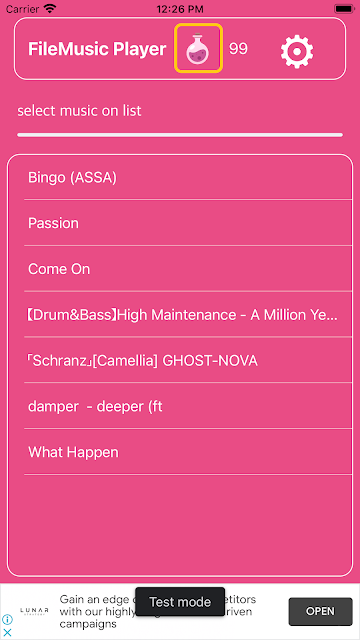
Install fileMusic from the App Store. download link https://apps.apple.com/us/app/filemusic/id1505046944 Touch the elixir button at the top. Click the YouTube Download button at the bottom. Copy the url of the music you want to download from YouTube. Paste the copied url. Touch Download URL. Advertisement due to taking time to download Check the downloaded sound source.